What is an image QR Code?
An image QR Code allows users to access pictures and image galleries via a quick scan of the QR Code. Image QR Codes are a useful tool to explain more about a product and showcase its features visually.
How to convert an image to QR Code?
Before you begin, consider signing up for a 14-day free trial in order to access our dashboard. During the free trial, you can try our advanced customizations, like adding a logo, frame, and background to an image QR Code. Track, edit, and manage your image QR Code on Uniqode's (formerly Beaconstac) dashboard with ease.
You can generate an image QR Code in 4 easy steps with Uniqode's (formerly Beaconstac) QR Code maker. All you need is the image locally saved on your device or a URL of the online hosted image or album.
Note: If you want to share multiple images, we recommend uploading them online on a cloud platform and using the URL of the folder to link to the QR Code.
Let’s get started:
- Log in to Uniqode's dashboard
- Select your QR Code campaign type
- Customize your image QR Code
- Download the image QR Code
Step 1: Log in to Uniqode's (formerly Beaconstac) dashboard
Go to ‘+Create’ on the top-right side of the panel, and select “QR Codes”
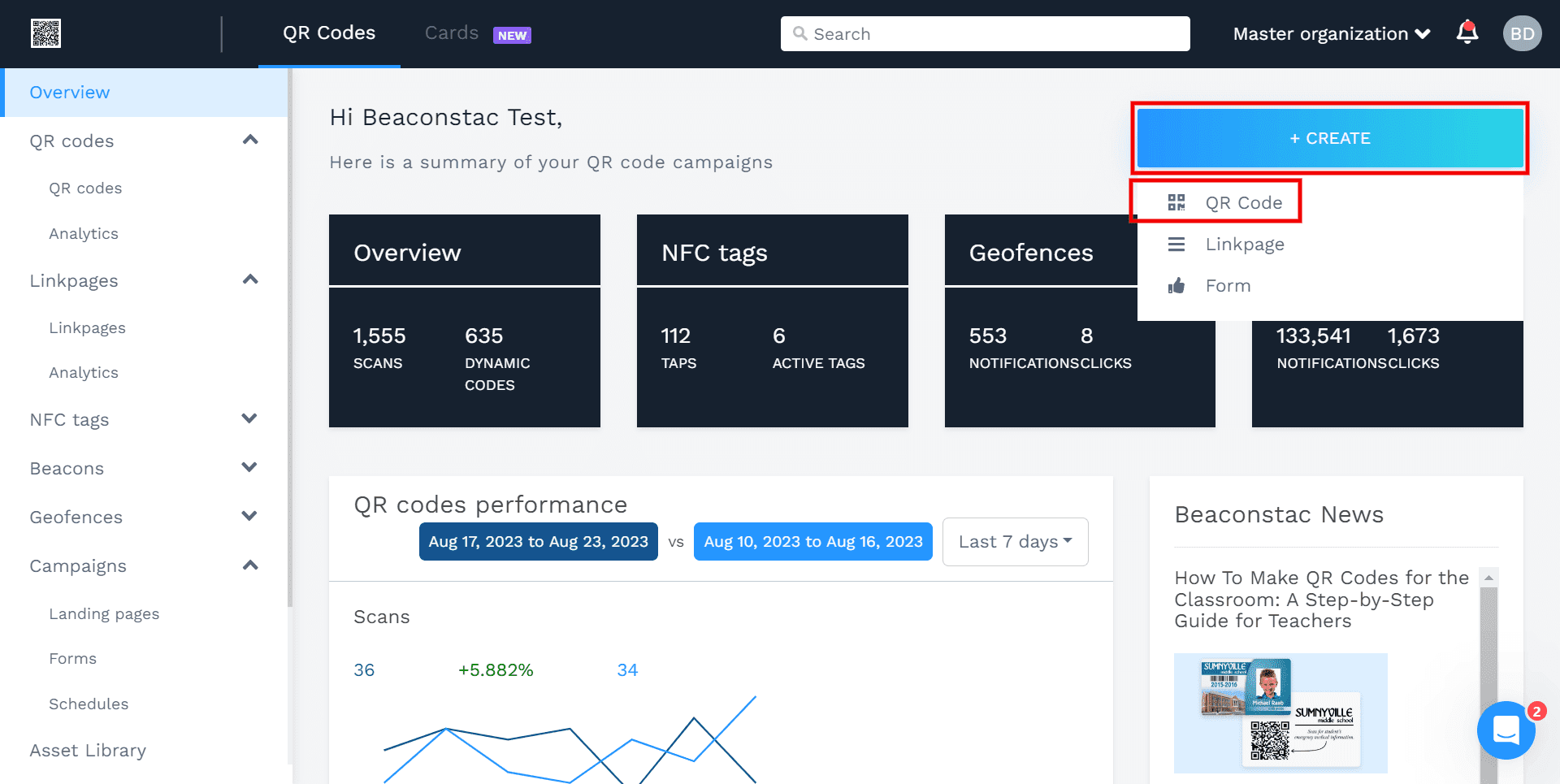
Step 2: Select your QR Code campaign type
Select ‘Image’ as your QR Code campaign. This is because we will be converting the image into a QR Code.

You can either upload the image or upload the images on a cloud platform and copy the link of the folder. Paste the link in the field provided.

Step 3: Customize your image QR Code
Design your image QR Code as per your brand aesthetics. You can start with the shape- choose a circle QR Code or the traditional square one.

Next, you can:
- Add a logo
- Customize the QR Code background with color, image, choose a transparent background, etc.
- Add and customize the frame
- Add a CTA such as “Scan to view image”
Step 4: Download the image QR Code
You can download the image QR Code in any of the available formats, such as PNG, JPG, EPS, SVG, and PDF.

We recommend choosing a high-resolution QR Code format such as SVG or EPS if your use case requires resizing the QR Code. For other use cases, download in JPG or PNG format.
5 advantages of using an Image QR Code (+ Bonus benefit of using Uniqode's (formerly Beaconstac) dynamic QR Code maker)
Using image QR Codes can offer several benefits for individuals and businesses alike. The option to visually represent a product or its offerings is a huge advantage with image QR Codes. Here are some other advantages:
1. Visually appealing
Images tend to engage customers and also carry a visual appeal over static text. Images allow you to convey your message, product, or service better while making a lasting impression on your audience. This can also help present complex ideas or verbose material in an engaging manner.
You can link an image or a gallery of images- for your end users to scan and view them via QR Codes.
2. Comprehensive analytics
Uniqode's (formerly Beaconstac)'s QR Code maker has a dashboard that provides an overview of QR Code analytics. You can track the performance of the image QR Code, know the total number of scans, date, location of scan, etc., and use this data to optimize your marketing campaigns.
Additionally, Uniqode's (formerly Beaconstac)integration with Google analytics goes a step ahead and helps you gauge end-user metrics and provides extensive insight into user interaction and campaign performance.
3. Works for print and digital marketing
You can include image QR Codes in printed materials such as posters, magazines, flyers, or brochures. They also work on digital materials such as digital billboards, websites, etc. Given their versatility, you have the ability to redirect offline and online customers to images showcasing your product or service.
As a bonus, you also get to track how your offline campaign performed on the Uniqode (formerly Beaconstac) dashboard.
Also read: How to make QR Code for a poster
4. Boost brand recognition
Image QR Codes can be customized to match your brand aesthetics and incorporate logos and branding elements. This helps boost brand recall and drive scans among prospects, when compared to a plain, black-and-white QR Code.
You can also add text below the QR Code, such as “Scan to view image” that provides the audience a preview of what the QR Code leads to. With Uniqode's (formerly Beaconstac) advanced customization, you can generate a QR Code with transparent background, incorporate a brand image, add a border to the QR Code, etc. You can save these customizations as a template on the dashboard to maintain consistency across different marketing campaigns.
5. Secure and easier to access
With image QR Codes, your audience doesn’t have to type or follow lengthy URLs to access the images. Instead, they can scan the QR Code to be redirected to the images.
This makes it easier for your audience to access content. With Uniqode (formerly Beaconstac), you also get SOC2 and GDPR-compliant security. This extends to the data or analytics acquired and all interactions between the audience and the content of the image QR Code.
Also read: How to scan a QR Code

Bonus benefit: Use Uniqode's (formerly Beaconstac) dynamic QR Code maker to generate image QR Codes
With a dynamic QR Code maker like Uniqode (formerly Beaconstac), you can generate an image QR Code and edit and track its performance once deployed.
Our QR Code tracking feature provides in-depth analytics on the number of scans, date, time, etc. On the other hand, QR Code editin allows you to replace the uploaded image or the link to the image album with a different one, even post-sharing or deploying the QR Code.
This is what makes dynamic image QR Codes have an upper hand over static or free QR Codes- which cannot be edited or tracked.
Dynamic image QR Codes are versatile and editable. You also need not worry about the expiry of your image QR Codes, as they are permanent- making them a suited choice for long-term campaigns.
Note: Looking for a permanent QR Code? Explore our guide on why dynamic QR Codes are permanent and editable and how you can use them for your campaigns.
Popular examples where you can use an Image QR Code
Image QR Codes offer a convenient way to share visual content across diverse channels. Some popular use cases for an image QR Code include:
1. Sharing photos at events

Image QR Codes enable seamless photo sharing at events. Whether it's a wedding, corporate gathering, or a community festival, guests can scan the QR Code to instantly access and share event photos.
This enhances the collective experience and provides a personalized, effective way to capture information at any event or gathering.
2. Smart signage

With Image QR Codes, you can transform static OOH signage into dynamic information hubs. Whether it's in a museum, a retail store, or a public transportation hub, these image QR Codes can provide access to digital posters, flyers, or even images of a product or service. These can help enhance user experience and boost engagement.
3. Sharing visual manuals and blueprints

Image QR Codes can be used in the construction industry, DIY boxes, or on product packaging to share images of steps to assemble a piece of furniture, share product information, etc.
Especially in the construction industry, you can place QR Codes on construction site boards or machinery to provide quick access to blueprints, safety guidelines, or progress updates. This not only streamlines communication among teams but also ensures that everyone is informed and compliant with project requirements.
4. Share infographics
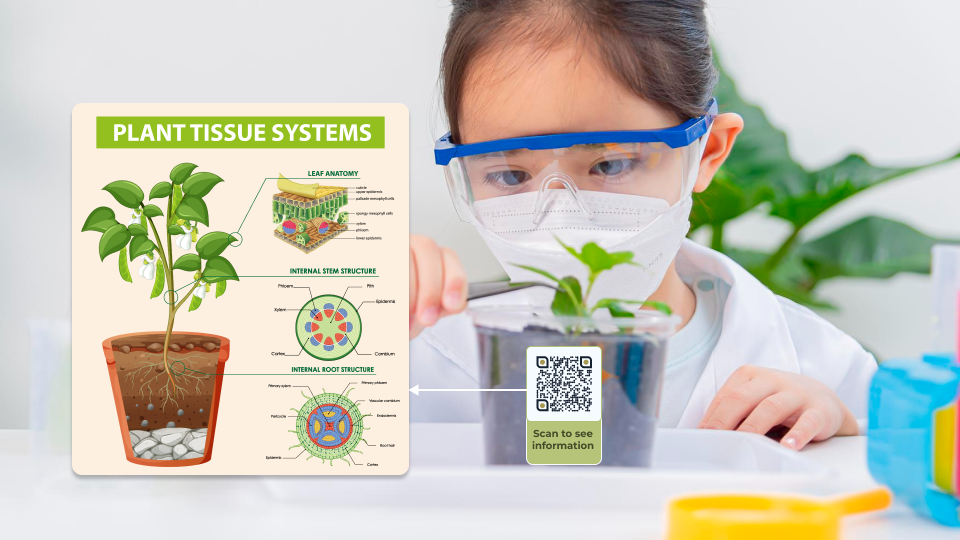
Infographics are an effective way to convey complex information visually. Image QR Codes offer a convenient way to share infographics on a variety of topics. These can be used during conferences, meetings, educational institutions, science fairs, etc.
Whether it's educational content, statistical data, or product comparisons, users can scan the image QR Code to access detailed infographics, making information consumption more engaging and informative.

Best practices to keep in mind while converting an image to QR Code
When using Image QR Codes, it's essential to ensure they are scannable and accessible at all times. Here are three best practices to keep in mind before you share them:
1. Enable content access
The primary goal of an Image QR Code is to provide easy access to content or information. To achieve this, make certain that the images that you lead the audience to are accessible and relevant to the context of the campaign.
If you are sharing the link to an album or gallery of images online, ensure that the sharing settings are set such that it is visible to all. It's essential to also recheck the URL and scan it prior to deploying to ensure that it does not link to the wrong content or a 404 error.
2. Ensure scannability at all times
Just like with any QR Code, maintaining excellent scannability is key. Avoid over-customization that might render the Image QR Code unreadable and ensure that the QR Code is visible and not hidden from plain sight. It's crucial to strike a balance between customization and functionality of the image QR Codes.
Keep the QR Code design clutter-free, position it at the correct angle, and select a background that offers high contrast. These factors collectively contribute to a smooth and efficient scanning experience for users.
As a bonus, with Uniqode's (formerly Beaconstac) dashboard, you get a real-time assessment of the scannability as you create the Image QR Code. Aim for “excellent” scannability prior to downloading the QR Code.
3. Keep the QR Code size in check
Size matters when it comes to Image QR Codes. To guarantee optimal scannability, adhere to an appropriate size of the QR Code based on the material you share it on. A general rule of thumb is to ensure the Image QR Code is no smaller than 1cm x 1cm. To determine the correct size for your specific use case, consider the distance between the QR Code and the mobile device. Use the formula:
QR Code Size = Distance between the QR Code and the mobile device / 10
If you're unsure about sizing, here’s our easy guide to QR Code sizing to help with your use case.
Frequently Asked Questions
Yes, you can convert an image into a QR Code in 4 easy steps.
- Go to Uniqode's (formerly Beaconstac) dashboard, click “+Create,” and select “QR Codes”
- Choose “Image” as your QR Code campaign. Upload the image or add your image gallery URL.
- Customize the image QR Code with logo, frame, CTA, etc.
- Download the image QR Code in available formats like PNG, JPG, EPS, etc.
Using an image QR Code generator, here’s how you can do it in five easy steps:
- Go to the Uniqode (formerly Beaconstac) dashboard and click ‘+Create’ and ‘QR Codes’
- Choose “Image” as your campaign
- Upload the image or upload a link to the folder if you have saved the images on a cloud platform
- Customize the image QR Code, add logo, and click “next”
- Test your QR Code and download it in the available formats
